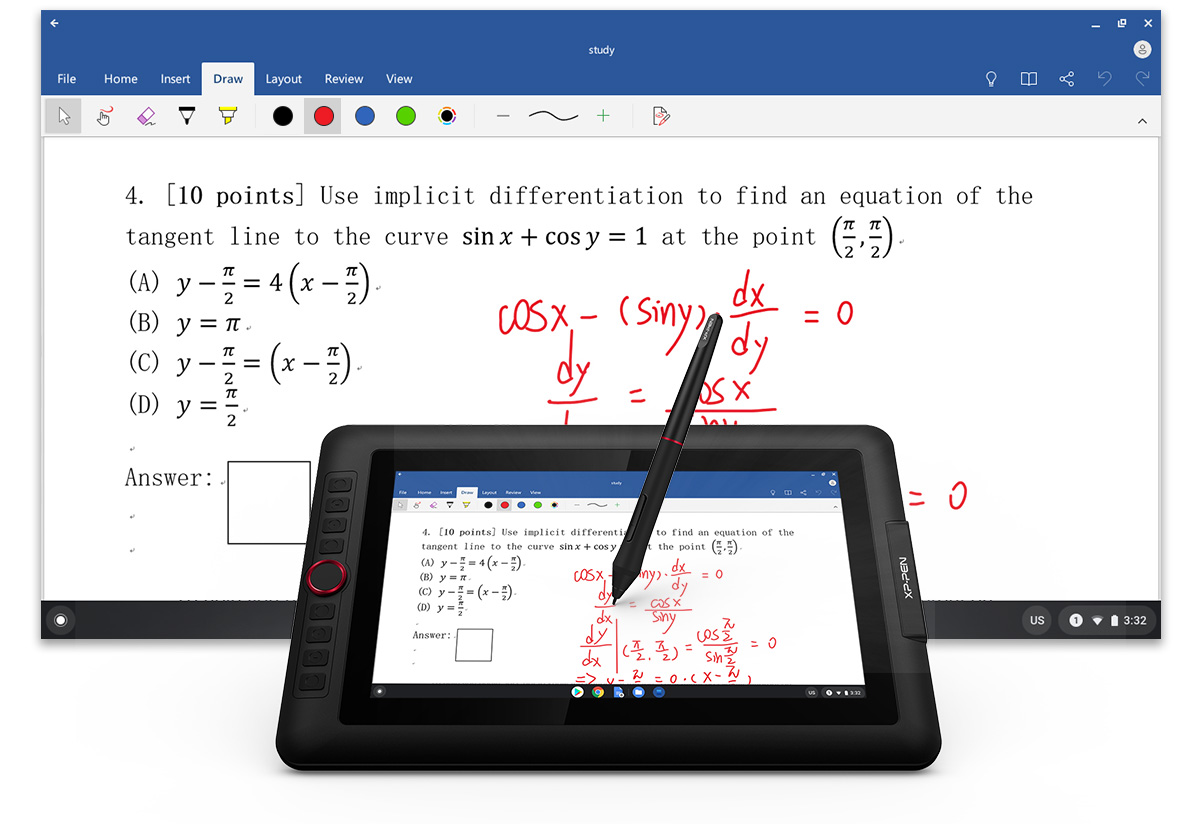- 13.3-inch Working Area
- Battery-Free Stylus With 8192 Levels Of Pressure Sensitivity
- Supports 60 Degrees Of Tilt
- 8 Customizable Shortcut Keys & Red Dial
- Fully Laminated IPS Display To Minimize Parallax
- Compatible with Windows® (7 or later), Mac OS X® 10.10 and above.
- Compatible with many major designer software such as Photoshop®, SAI®, Painter®, Illustrator®, etc as well as online teaching software like Zoom, Microsoft Teams, WebEx etc
Details

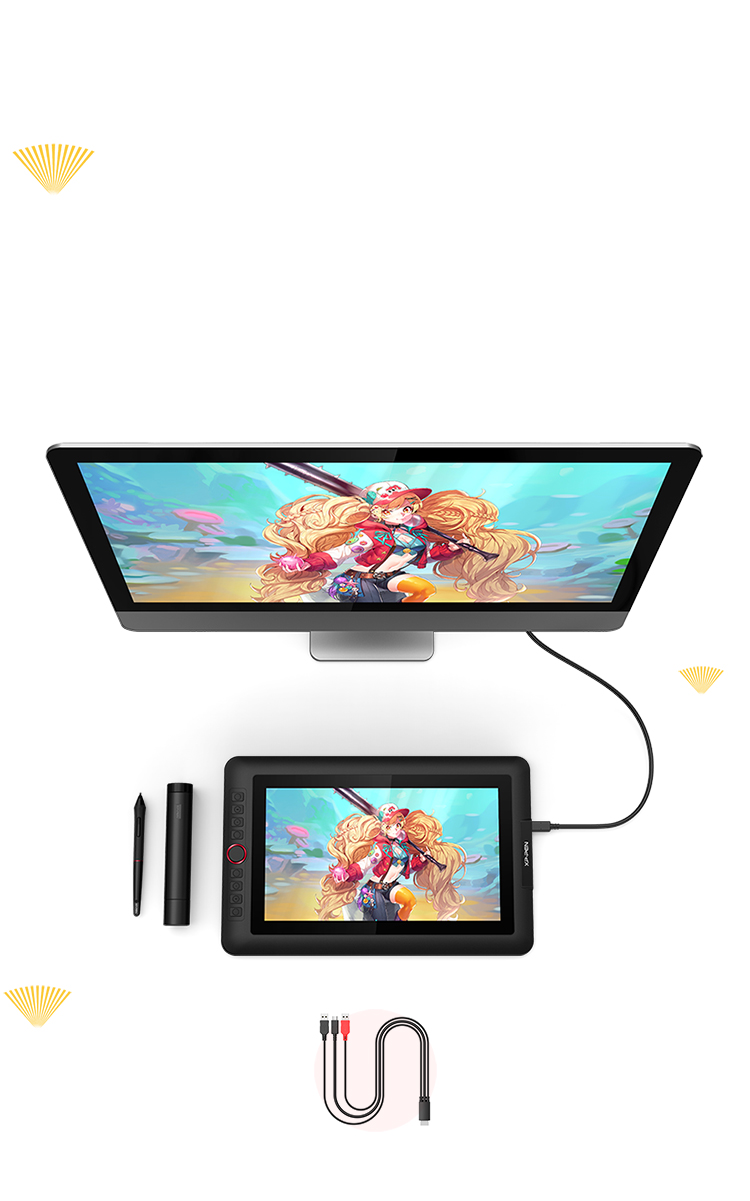
Portable screen to power your creativity.
A super-portable screen with a 13.3-inch display area and featuring a convenient 3-in-1 cable design. There’s no need to use any adapter and it quickly connects to your computer. Easily place it on your tabletop or anywhere to simplify your work space and power your creativity.
3-in-1 cable


Creative outside, productive inside.
The creative Red Dial interface combines 8 fully customizable shortcut keys, crafted to make your creative workflow as smooth as possible. The red dial fits comfortably in your hand and, together with the shortcut keys, can be programmed for more customization options. Even when switching between software, there’s no need to reset the functions of the shortcut keys and the dial, helping you capture and express your ideas faster and more easily.


Natural Tilt Support.
The XPPen Artist 13.3 Pro supports up to 60 degrees of tilt function, so now you don't need to adjust the brush direction in the software again and again. Simply tilt to add shading to your creation and enjoy smoother and more natural transitions between lines and strokes.
Finer pen nibs
Tilt: 60°
Virtually No Lag
Sensitively Tilt for Shading


As powerful as it is colorful.
Adopting fully-laminated technology, the Artist 13.3 Pro seamlessly combines the glass and screen, to create a distraction-free working environment. The 13.3 inch fully-laminated FHD Display pairs a superb color accuracy of 88% NTSC (Adobe® RGB≧91%,sRGB≧123%) with a 178-degree viewing angle and delivers rich colors, vivid images, and dazzling details in a wider view. Your creative world is now as powerful as it is colorful.
Virtually no parallax
88% NTSC
178°viewing angle

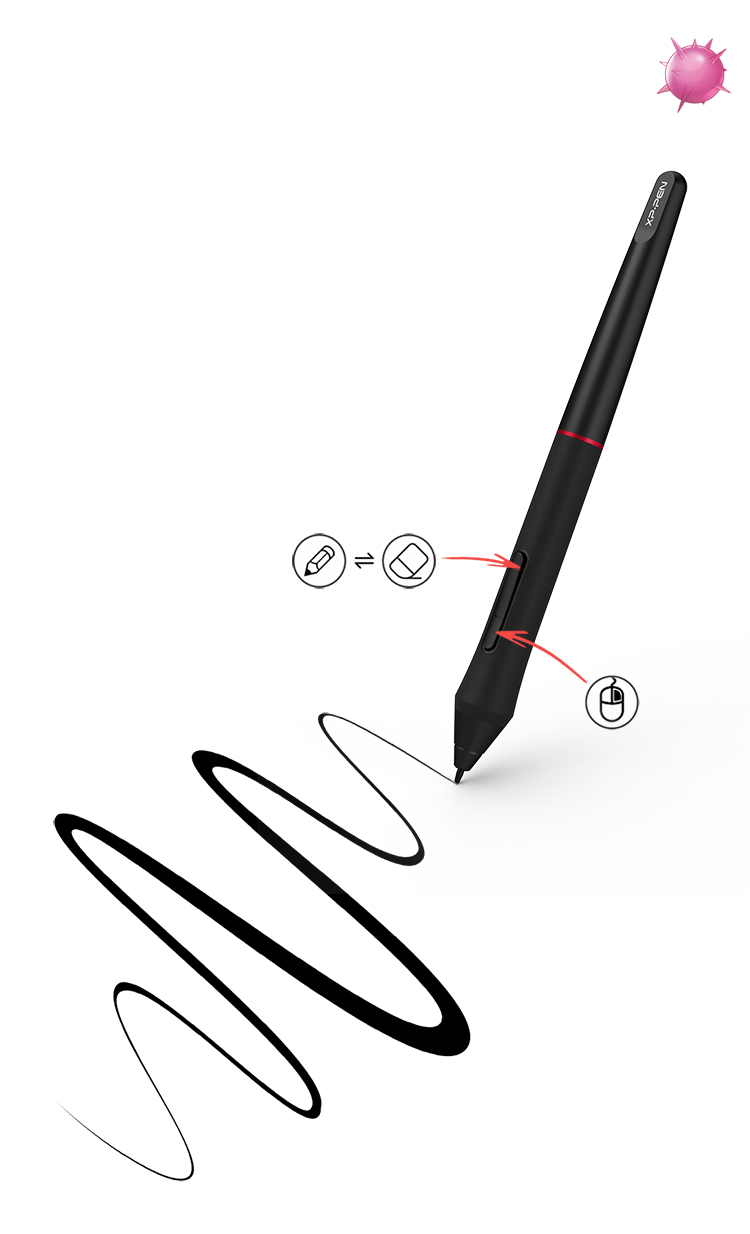
Fast, fluid performance.
With up to 8,192 levels of pressure sensitivity, it provides you with increased accuracy and enhanced performance to create the finest sketches and lines, even presenting the nuance of different hairs. Draw and paint naturally and smoothly with our battery-free stylus.
One-click toggle
Right click
See sharper and create better.
The XPPen Artist 13.3 Pro comes with a replaceable anti-glare optical film, featuring high transparency and scratch resistance that reduces glare while keeping your screen crisp and clear even bright light.
Scratch resistance
Anti-glare
High transparency

See sharper and create better.
The XPPen Artist 13.3 Pro comes with a replaceable anti-glare optical film, featuring high transparency and scratch resistance that reduces glare while keeping your screen crisp and clear even bright light.
Scratch resistance
Anti-glare
High transparency
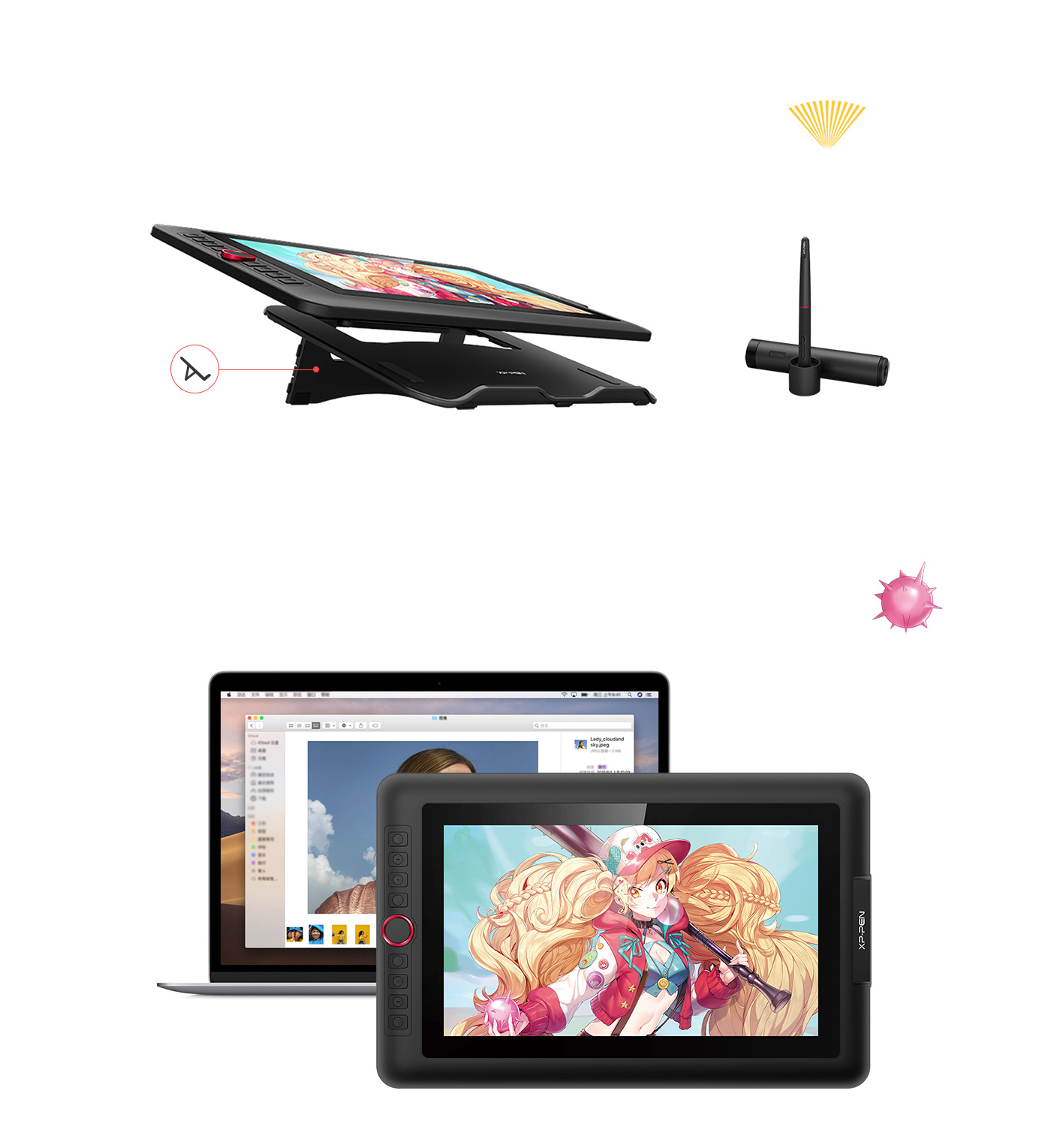

Accessories to match your Artist 13.3 Pro.
Included with the Artist 13.3 Pro, the portable stand prevents shaking or sliding and relieves eye fatigue and hand stiffness. The multi-function pen holder keeps your pen and pen nibs safe and doubles as a pen stand or pen holder.
The stand included
A screen size comparable to your laptop.
The Artist 13.3 Pro comes with a 13.3 inch display screen, which is the closest size proportion to your daily-use laptop, so you can take this familiar partner anywhere easily in your creative journey. Create directly onto its fully-laminated FHD display, ideal for drawing, animation, photography, fashion, architecture design, and much more. With the Artist 13.3 Pro, your creativity will always be one step ahead!
13-Inch MacBook Pro
13.3-Inch Artist 13.3 Pro


Versatility and Compatibility.
Supports Windows 7 (or later), Chrome OS 88 (or later), Linux (Detailed versions), Mac OS X 10.10 (or later). Compatible with popular digital art software such as Adobe® Photoshop®, Illustrator®, SAI®, CDR®, GIMP®, Krita®, Medibang®, Fire Alpaca®, Blender® 3Dand more.

Draw on, Dream on
Artist Display 13.3 Pro Holiday Edition


Specification:
| Technology: | Electromagnetic |
| Dimension: | 390.4mm(L)*249.98mm(W)*12.9mm(H) |
| Display Area: | 293.76mm(H) x 165.24mm(V) |
| Display Resolution: | 1920x1080 pixels |
| Color Gamut: | 88% NTSC , Adobe® RGB≧91%,sRGB≧123% |
| Shortcut Keys: | 8 |
| Roller wheel: | 1 |
| Response Time: | 14ms |
| Pixel Pitch: | 0.153 * 0.153mm |
| Color Displays: | 16.7M |
| Contrast Ratio: | 1000:1 |
| Viewing Angle: | 178° |
| Pressure Levels: | 8,192 |
| Tilt: | 60Degrees |
| Report Rate: | 220RPS (max) |
| Resolution: | 5080 LPI |
| Accuracy: | ±0.01inch(center) |
| Reading Height: | 10mm |
| Supply Voltage: | DC 5V |
| USB Interface: | USB |
| Current consumption: | 2A |
| Power Consumption: | 10W |
| Compatibility: | Windows 7 (or later), Chrome OS 88 (or later), Linux (Detailed versions), Mac OS X 10.10 (or later) (This Product now fully Supports macOS Monterey and Windows 11.) |
Package Included:
1 x 13.3 Inch Display
1 x Battery-free Stylus
1 x Portable Stand
1 x Cleaning cloth
1 x Pen Holder
1 x Quick Guide
8 x Replacement Pen Nibs
1 x 3-in-1 USB Cable
1 x USB Extension Cord
1 x Black Drawing Glove
1 x Power Adapter
| Linux OS | Version | Package Format | Supported Software |
| Arch | Arch Linux2019.12.01(64-bit) | .deb, .sh | GIMP, Krita |
| Centos | Centos7.0(64-bit) | .rpm, .sh | GIMP |
| Centos8(64-bit) | .rpm, .sh | GIMP, Krita | |
| Debian | debian-9.5.0-amd64-netinst(64-bit) | .deb, .sh | GIMP, Krita |
| elementary OS | elementary OS 5.0(64-bit) | .deb, .sh | GIMP, Krita |
| ezgo Linux | ezgo14(64-bit) | .deb, .sh | GIMP, Krita |
| Fedora | Fedora32(64-bit) | .rpm, .sh | GIMP, Krita |
| Mageia | Mageia-7.1(64-bit) | .rpm, .sh | GIMP, Krita |
| Manjaro | manjaro-xfce-20.1.2-201019(64-bit) | .deb, .sh | GIMP |
| Mint | linuxmint-18.2-cinnamon-64bit | .deb, .sh | GIMP, Krita |
| OpenSUSE | openSUSE-Tumbleweed(64-bit) | .rpm, .sh | GIMP, Krita |
| Pop!_OS | pop-os_19.10(64-bit) | .deb, .sh | GIMP, Krita |
| Red Hat | Red Hat7(64-bit) | .rpm, .sh | GIMP |
| Ubuntu | Ubuntu14.04(64-bit) | .deb, .sh | GIMP, Krita |
| Ubuntu16.04(64-bit) | .deb, .sh | GIMP, Krita | |
| Ubuntu17.04(64-bit) | .deb, .sh | GIMP, Krita | |
| Ubuntu18.04(64-bit) | .deb, .sh | GIMP, Krita | |
| Ubuntu19.04(64-bit) | .deb, .sh | GIMP, Krita | |
| Ubuntu20.04(64-bit) | .deb, .sh | GIMP, Krita |
| Function | Krita 4.3.0 | Gimp 2.10.20 | Inkscape 0.92 |
| Pen Pressure Sensitivity | |||
| Tilt | |||
| Mouse Function | |||
| Eraser Button (Stylus:PH01, P06) | |||
| Switch between Pen and Eraser Modes | |||
| *If you have any further queries, please do not hesitate to contact us at service@xp-pen.com. | |||
Linux OS
Centos8(64-bit)
.rpm, .sh
GIMP, Krita
Ubuntu16.04(64-bit)
Ubuntu17.04(64-bit)
Ubuntu18.04(64-bit)
Ubuntu19.04(64-bit)
Ubuntu20.04(64-bit)
.deb, .sh
.deb, .sh
.deb, .sh
.deb, .sh
.deb, .sh
GIMP, Krita
GIMP, Krita
GIMP, Krita
GIMP, Krita
GIMP, Krita
Function
*If you have any further queries, please do not hesitate to contact us at service@xp-pen.com.
Video
Video
Specifications
Specifications
| Technology: | Electromagnetic |
| Dimension: | 390.4mm(L)*249.98mm(W)*12.9mm(H) |
| Display Area: | 293.76mm(H) x 165.24mm(V) |
| Display Resolution: | 1920×1080 pixels |
| Color Gamut: | 88% NTSC , Adobe® RGB≧91%,sRGB≧123% |
| Shortcut Keys: | 8 |
| Roller wheel: | 1 |
| Response Time: | 14ms |
| Pixel Pitch: | 0.153 * 0.153mm |
| Color Displays: | 16.7M |
| Contrast Ratio: | 1000:1 |
| Viewing Angle: | 178° |
| Pressure Levels: | 8,192 |
| Tilt: | 60Degrees |
| Report Rate: | ≧220 |
| Resolution: | 5080 LPI |
| Accuracy: | ±0.01inch(center) |
| Reading Height: | 10mm |
| Supply Voltage: | DC 5V |
| USB Interface: | USB |
| Current consumption: | 2A |
| Power Consumption: | 10W |
| Compatibility: | Windows® 7 onwards (32/64bit), Mac OS X® 10.10 and higher,Chrome OS. |
Package Contents
Package Contents
- 1x 13.3 Inch Display
- 1x Portable Stand
- 1 x Battery-free Stylus
- 8 x Replacement Pen Nibs
- 1 x Pen Holder
- 1 x Quick Guide
- 1x 3-in-1 USB Cable
- 1 x Cleaning cloth
- 1x USB Extension Cord
- 1 x Black Drawing Glove
FAQ