✅ [World’s First 16K Pressure Levels] – The upgraded stylus offers 16,384 levels of pressure sensitivity for enhanced precision, making it ideal for detailed artwork. The battery-free pen ensures uninterrupted creativity, while enhanced nibs provide long-lasting reliability. 60° tilt support allows beginners to achieve varied line thicknesses and shading effects effortlessly.
✅ [Beginner-Friendly Updated Driver] – The newly optimized driver features a simplified UI, making it easy for students, beginner artists, and hobbyists to set up and start drawing. The intuitive interface allows for a smooth, distraction-free creative experience, helping users gain confidence in digital art.
✅ [8 Customizable Shortcut Keys] – Designed for both right and left-handed users, the Deco Mini7 V2 features 8 programmable shortcut keys that streamline your creative process. Quickly access favorite tools and functions without interruptions.
✅ [Portable & Compact Design] – Measuring just 10.2 x 6.3 x 0.36 inches, the lightweight and slim design makes it easy to sketch anywhere—whether at a café, park, or while traveling. The USB-C connection and USB to USB-C adapter ensure seamless compatibility with various devices.
✅ [Great for Beginners] – Ideal for anyone new to digital art, painting, gaming, or editing, the Deco Mini7 V2 offers a cost-effective entry point into the creative world. Its intuitive design helps aspiring artists develop skills with ease.
✅ [Wide Compatibility] – Works with Windows 7 (or later), Mac OS X 10.10 (or later), Android 10.0 (or later) and Linux.
✅ [Supports All Design Softwares]: Ideal for drawing, sketching, illustrations, animation, etc. XPPen Deco Mini 7 V2 is software neutral, meaning it works seamlessly with ALL commonly used design softwares including AdobeCC, Krita, Corel, Clip studio, Blender, etc.
✅ [Technical support]: We offer a pan-India 12 months replacement warranty on XPPen graphic tablets. For technical support, call us on our toll free number or raise a ticket on our website.
Details


Deco mini7 V2
Create anytime, anywhere
Incredibly Powerful and Portable
The ultra-portable tablet supports 16,384 levels of pressure sensitivity so you can enjoy the power of performance. With the affordable Deco mini7 V2, you can capture inspiration wherever you go and keep your creativity on the go.





Work smoothly
The easy-to-use Deco mini7 V2 allows ideas to flow freely. Customize your shortcut keys to tailor your own unique experience.
Fulfil your creative needs
The Deco mini7 V2 comes with a Battery-Free Passive Stylus P05D that lasts for long hours, allowing you to create without interruption. The stylus also supports up to 60 degrees of tilt action, making shading easy and effective.
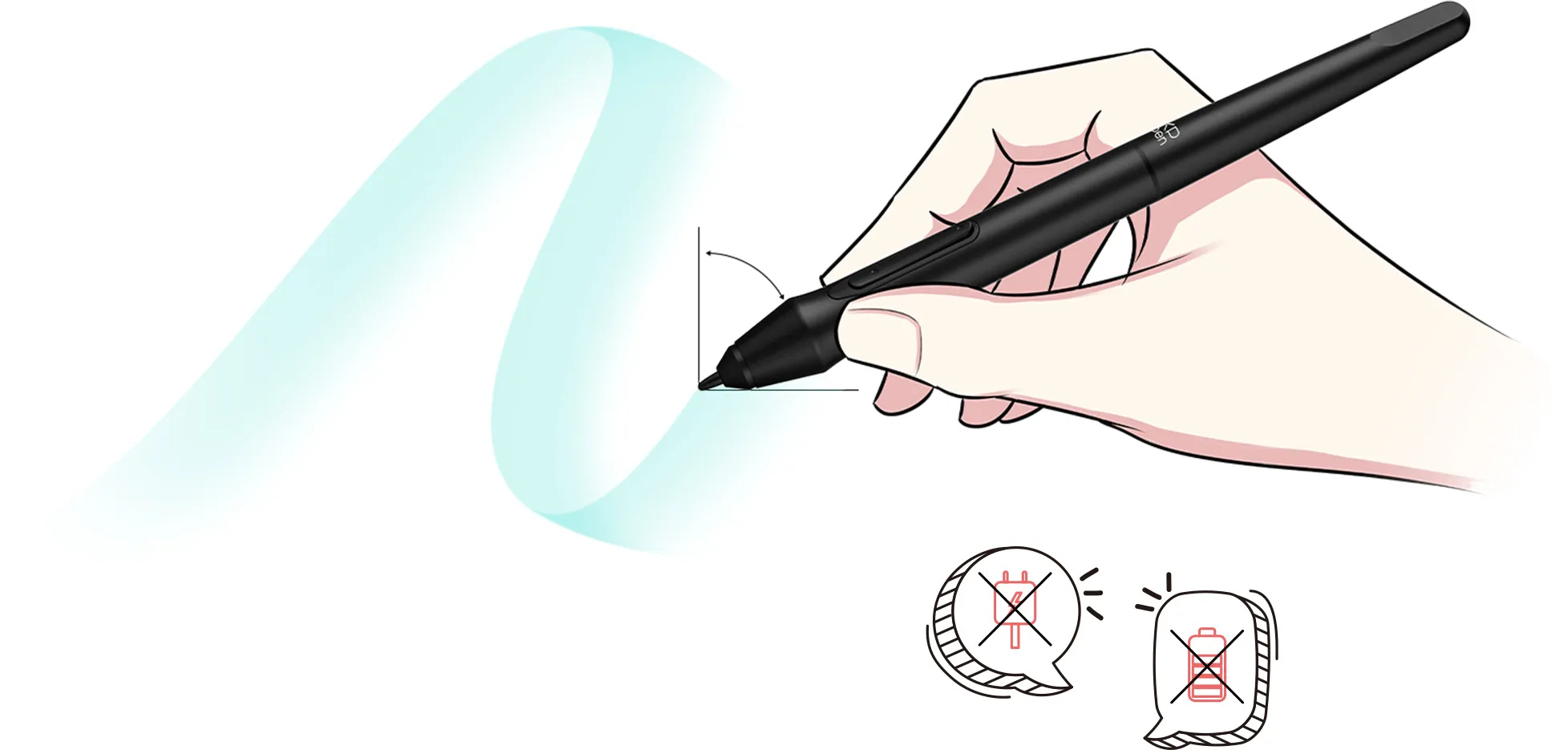
Tilt
No need charging
No battery
Exquisite expression
With up to 16,384 pressure sensitivity levels, the stylus creates natural-looking lines of various widths, allowing you to produce exquisite strokes with ease.


Enhance your
Chromebook experience
You can now use Chrome OS on your XPPen Deco mini7 V2, allowing you to write and create digitally
effortlessly.
You can then share and collaborate with teachers and classmates, creating an interactive class atmosphere even
in a virtual learning environment.
The stylus offers the functionality of a standard mouse, meaning that you can write, edit, draw and navigate
on your Chromebook with ease.
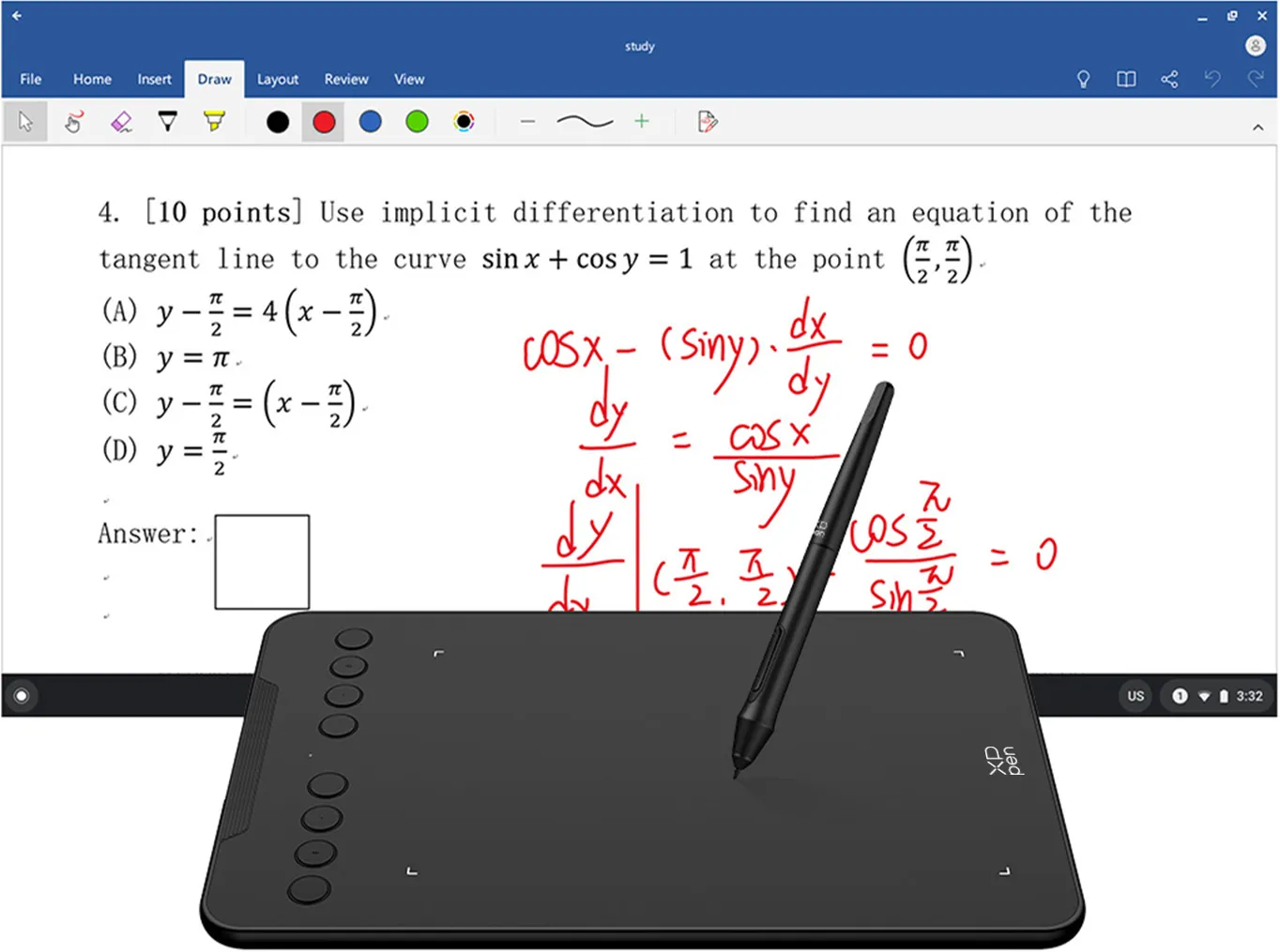
Create with freedom
The Deco mini7 V2 is portable and supports connections with Android 10.0 tablets and mobile phones, enabling you to express yourself with freedom.
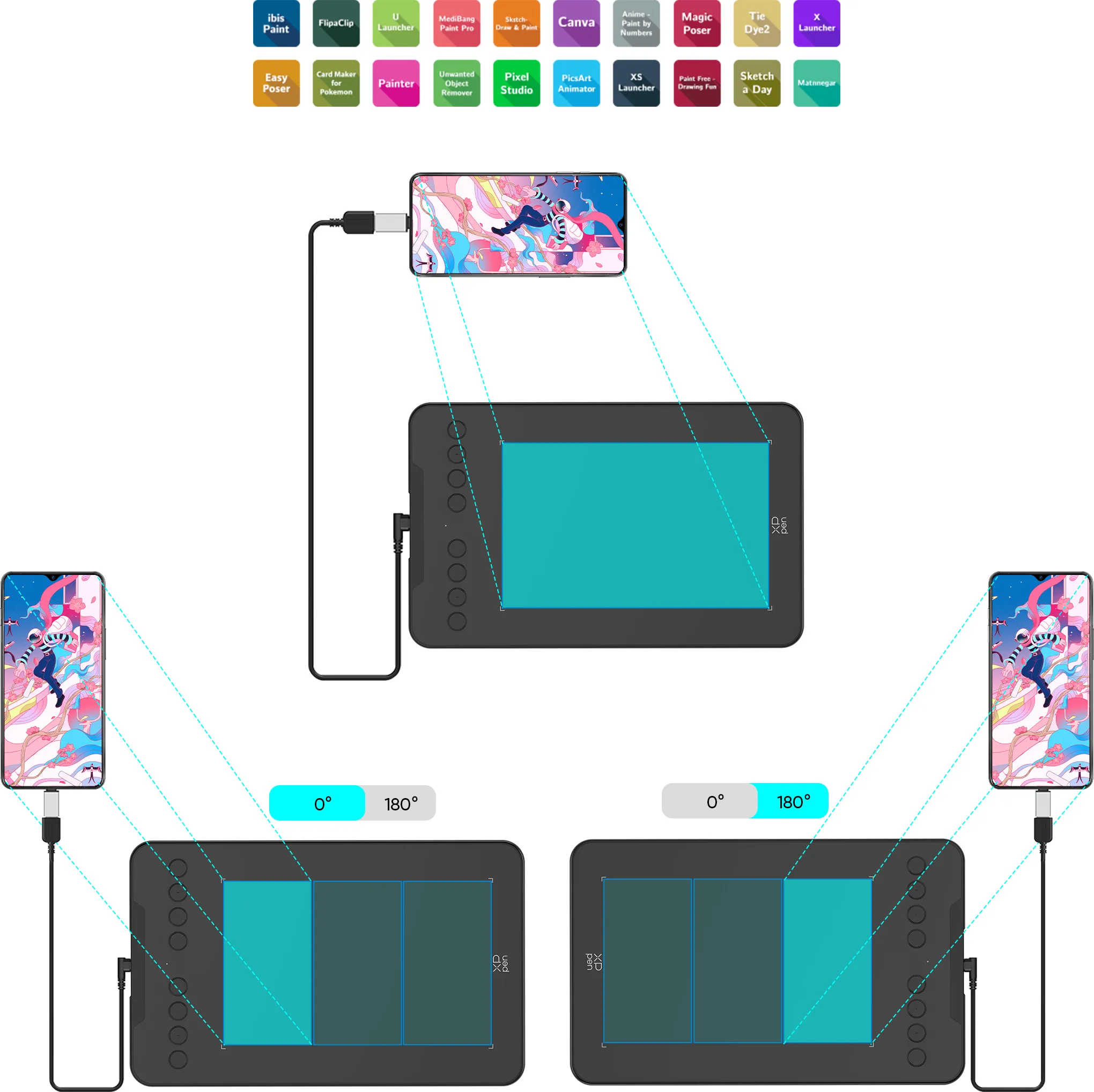
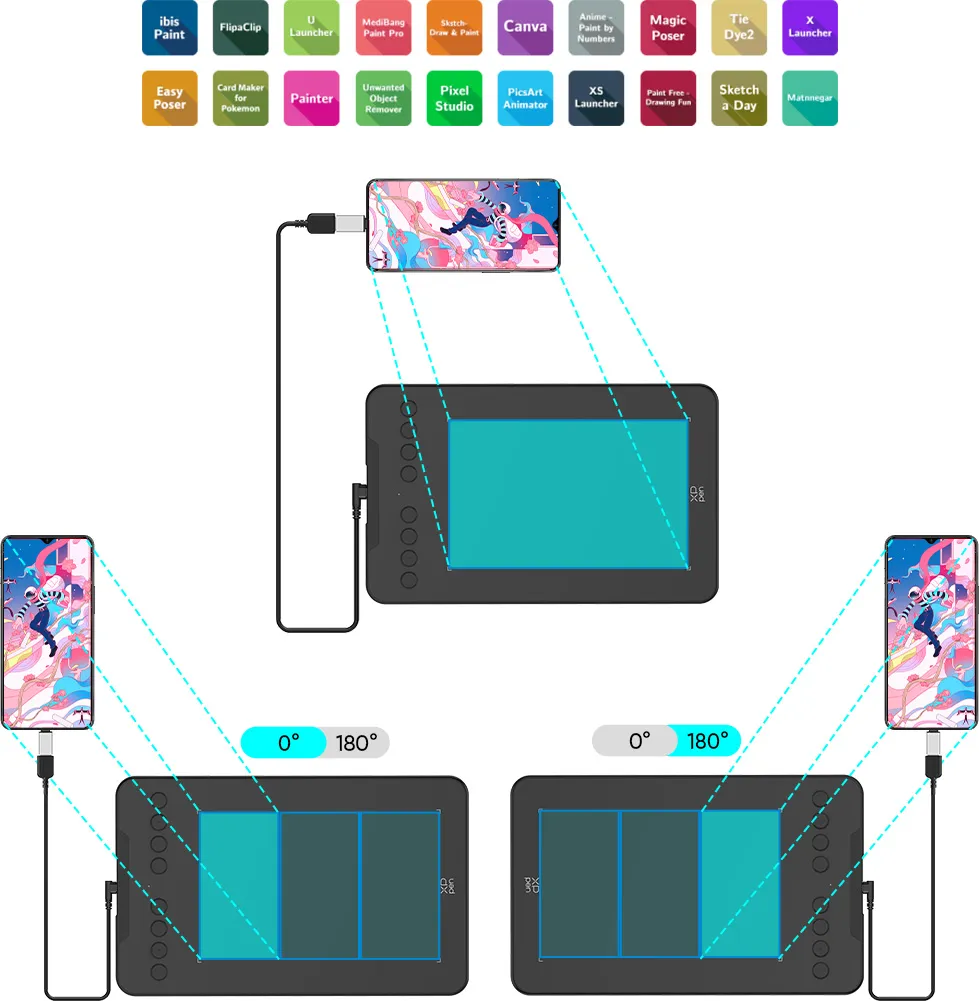
Recommend downloading: "XPPen tools" Android application. Adapts to the aspect ratio of your smartphone screen, ensuring accurate mapping. Supports mapping on Android screens with different aspect ratios in portrait mode.
*Not compatible with foldable smartphones
Connect your devices with ease
The Deco mini7 V2 supports a USB-C to USB-C connection (with the included adapter), allowing you to connect the tablet to various computing devices depending on your own need.


Extensive compatibility
The XPPen Deco mini7 V2 is compatible with Windows 7 (or later),
Linux (Detailed versions), macOS X 10.12 (or later), Android 10.0 (or
later), and Chrome OS 88 (or later). The tablet also works with major software, including Photoshop®, SAI®,
Painter®, Illustrator®, Clip Studio®, GIMP®, Medibang®, Krita®, Fire Alpaca®, and Blender® 3D.
* Please update your Chrome OS to 88.0.4324.109 first.

Product Gallery


Video
Video
Specifications
Dimensions
260.2 x 162.2 x 9.3mm
8 Shortcut Keys
Net Weight
307g
Battery-free Stylus
Tilt:60°
Pressure Sensitivity
16384 levels
Specifications
| Dimensions | 260.2 x 162.2 x 9.3mm |
| Active Area | 7 x 4.37 inches (177.8 x 111.1mm) |
| Net Weight | 307g |
| Pen | Battery-free stylus |
| Tilt | 60 degrees |
| Pressure Sensitivity | 16384 levels |
| Shortcut Keys | 8 |
| Resolution | 5080LPI |
| Report Rate | 220RPS (max) |
| Reading Height | 10mm |
| Supply Voltage | DC 5V |
| USB Interface | USB-C |
| Compatibility | Windows 7 (or later), macOS 10.12 (or later), Linux (Detailed versions), Android 10.0 (or later), and Chrome OS 88 (or later). |
| Certifications | C-TICK/FCC/CE/EAC/NOM/PSE/WEEE/KC/RoHs/BIS |
| * The drawing tablet may not work well with some foldable/detachable Chromebooks. The mapping result may vary depending on the PC vendor's setting. |
Package Contents
1 x Pen Tablet
1 x Battery-Free Stylus
1 x Pen-Clipper
10 x Pen Nibs
1 x USB to USB-C Cable
1 x USB to USB-C Adapter
1 x Quick Guide
FAQ































