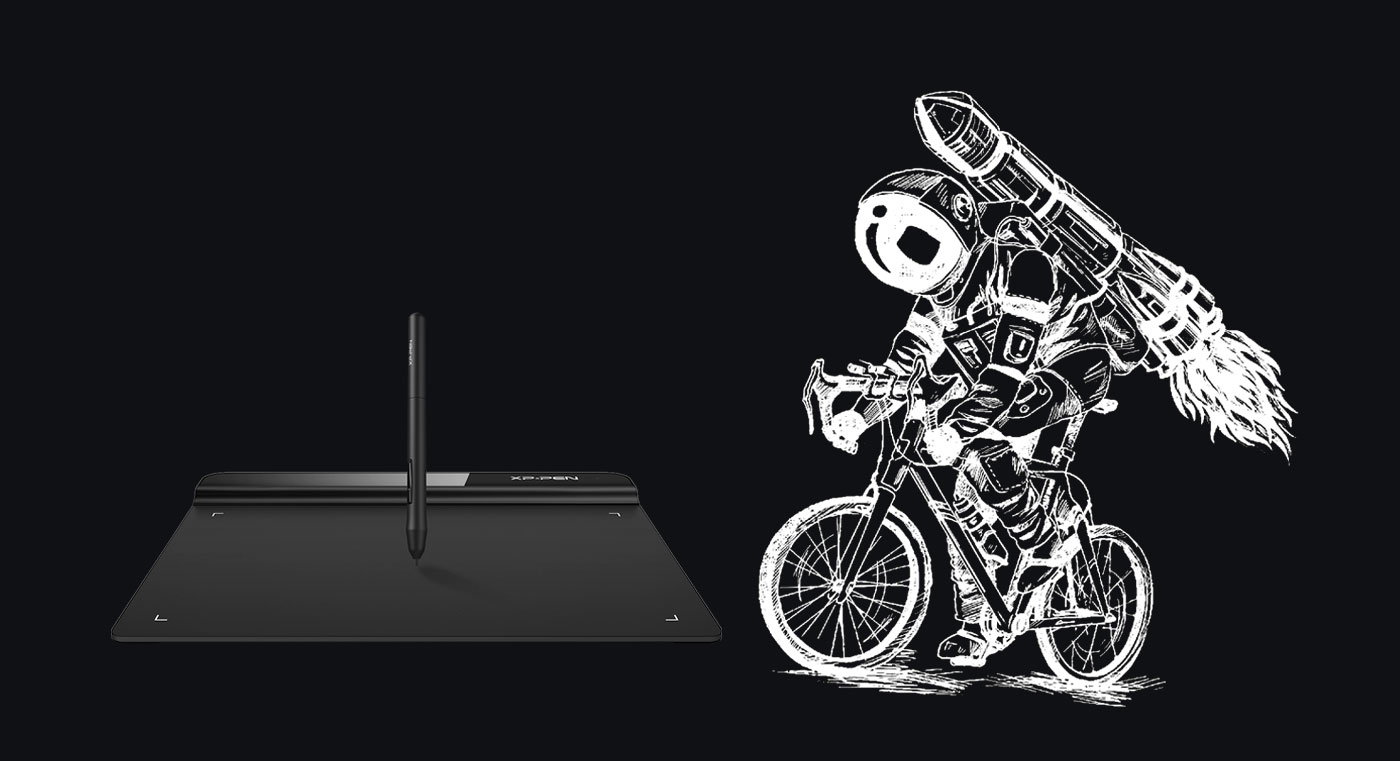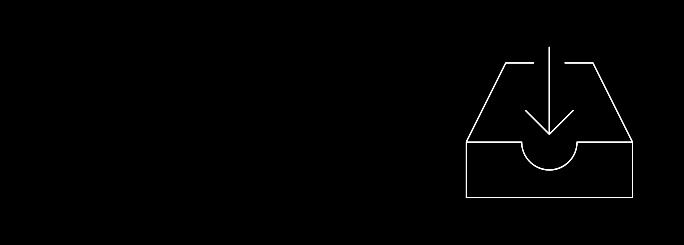- 6 x 4 inch Working Area
- Supports Android (works only with portrait mode)
- Battery-Free Stylus with 8192 Levels of Pressure Sensitivity
- Compatible with Windows® 7 (or later), Mac OS X® 10.10
- Compatible with many major designer software such as Photoshop®, SAI®, Painter®, Illustrator®, etc
- Also compatible with online teaching software like Zoom, Microsoft Teams, Google Meet, WebEx etc
Details
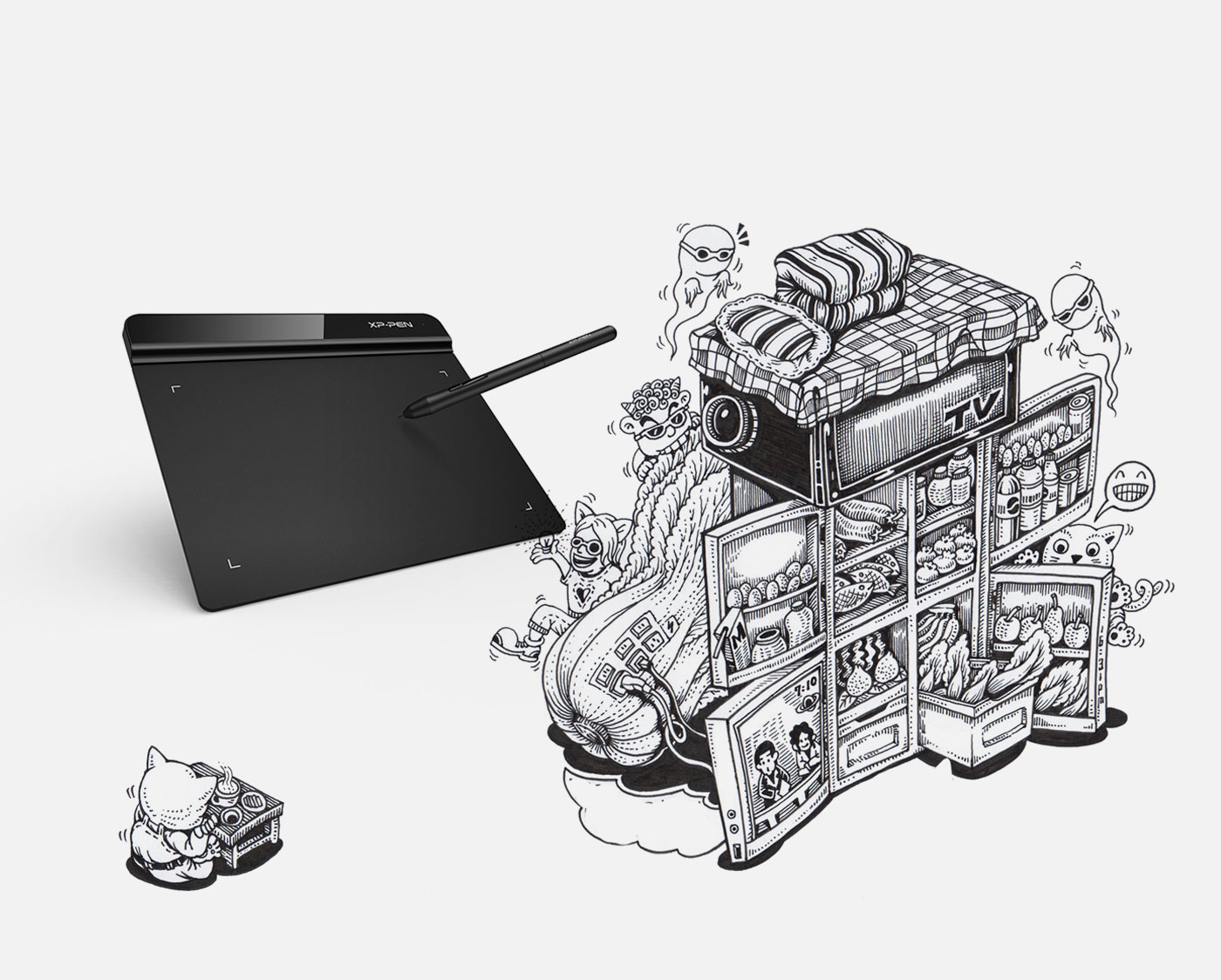

Star G640
Just for fun.
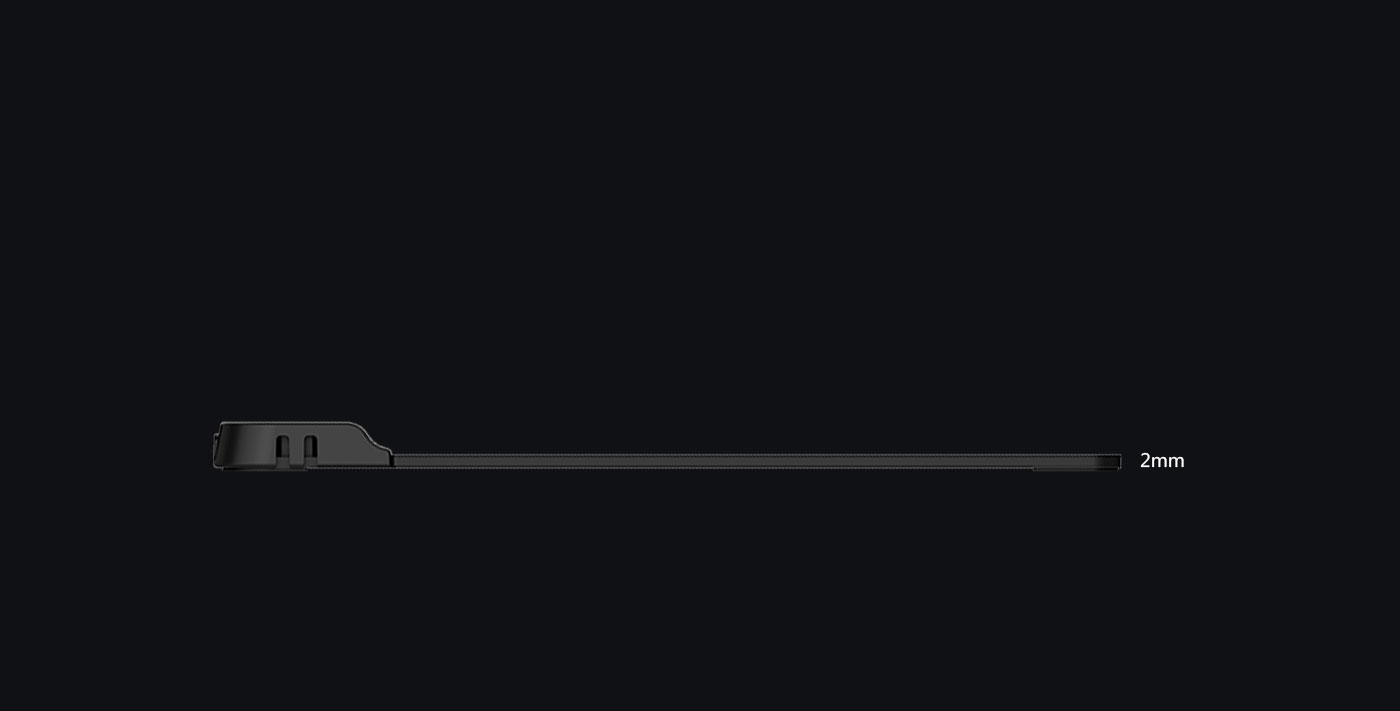
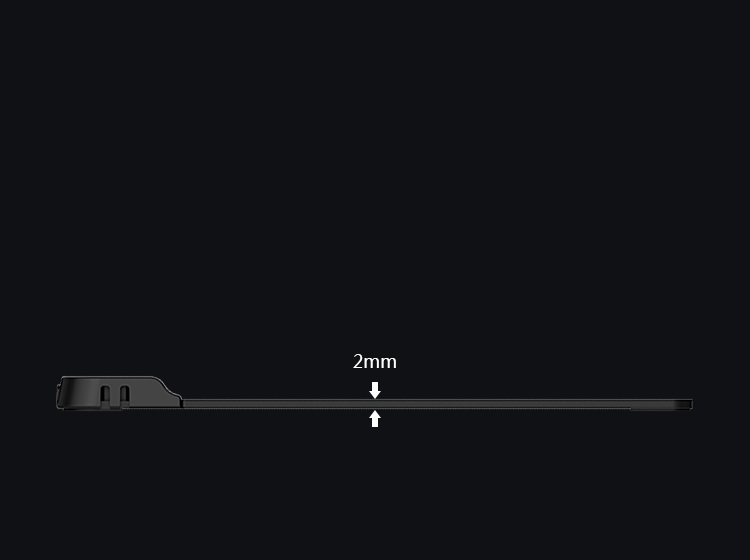
Concise and sleek.
Enjoy the light weight and sleek design of the new G640. The G640 is only 2mm thick, it’s as slim as all primary level graphic tablets, allowing you to carry it with you on the go.

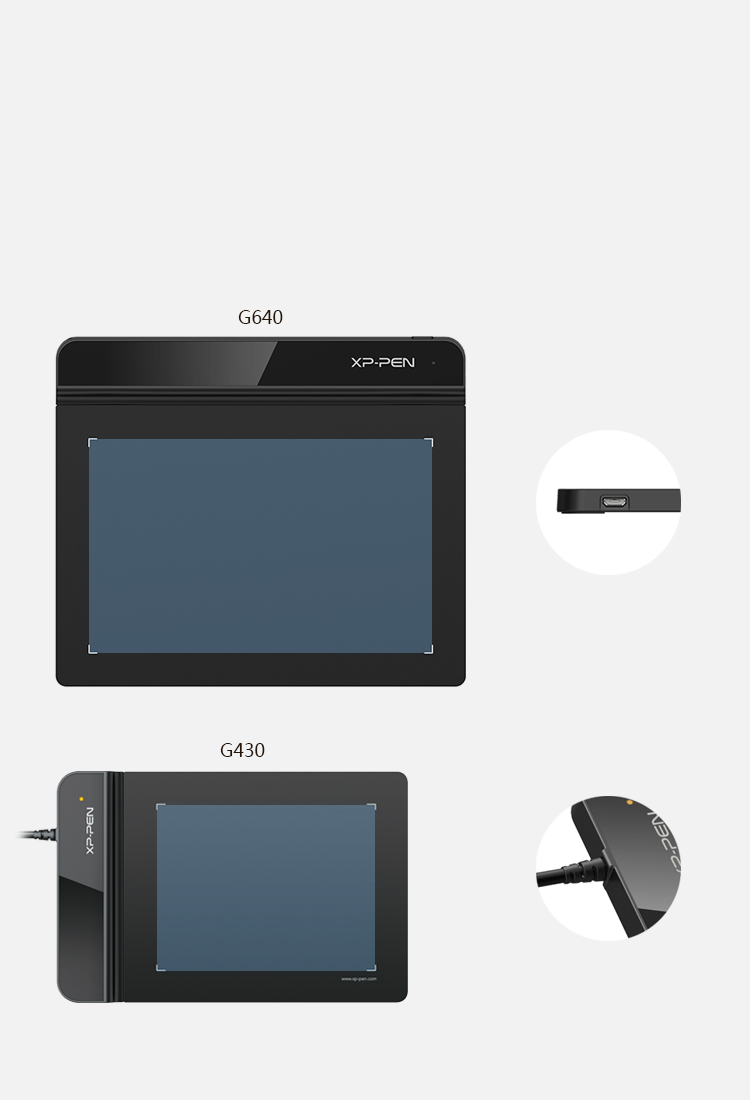
Wider active area
Compare to the G430, the G640 provides a wider active area for drawing & gameplay! Down to the position of the USB cable, the G640 is designed to fit your drawing and playing lifestyle.
G640 interfaces
G430 interfaces
6x4 inch
4x3 inch
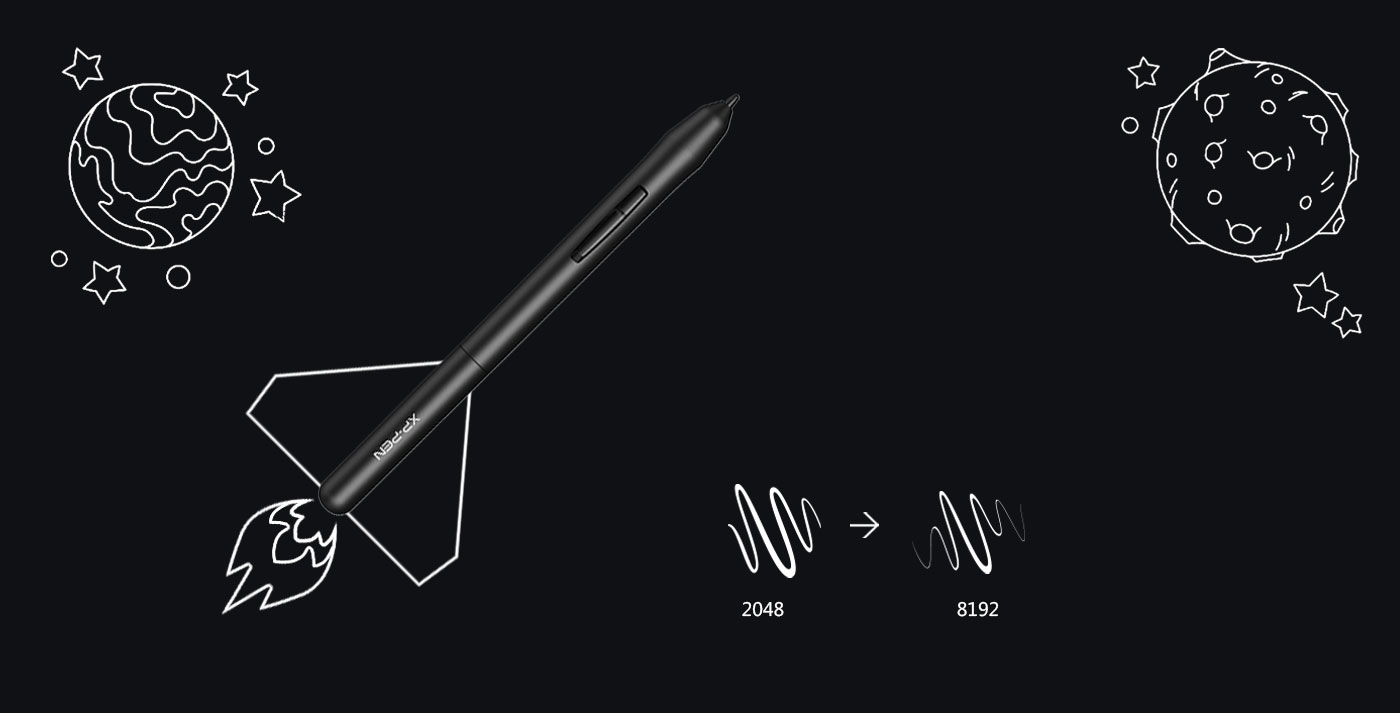
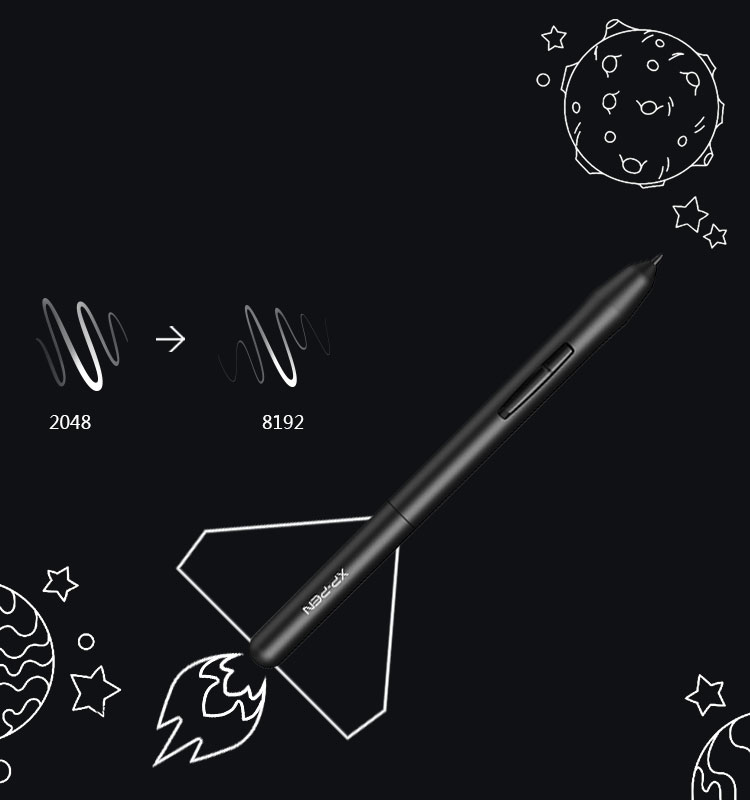
8192 levels of pressure sensitivity.
8192 levels of pressure sensitivity, giving it the intelligence to modify, navigate and create with a full pallet of brush and pens.

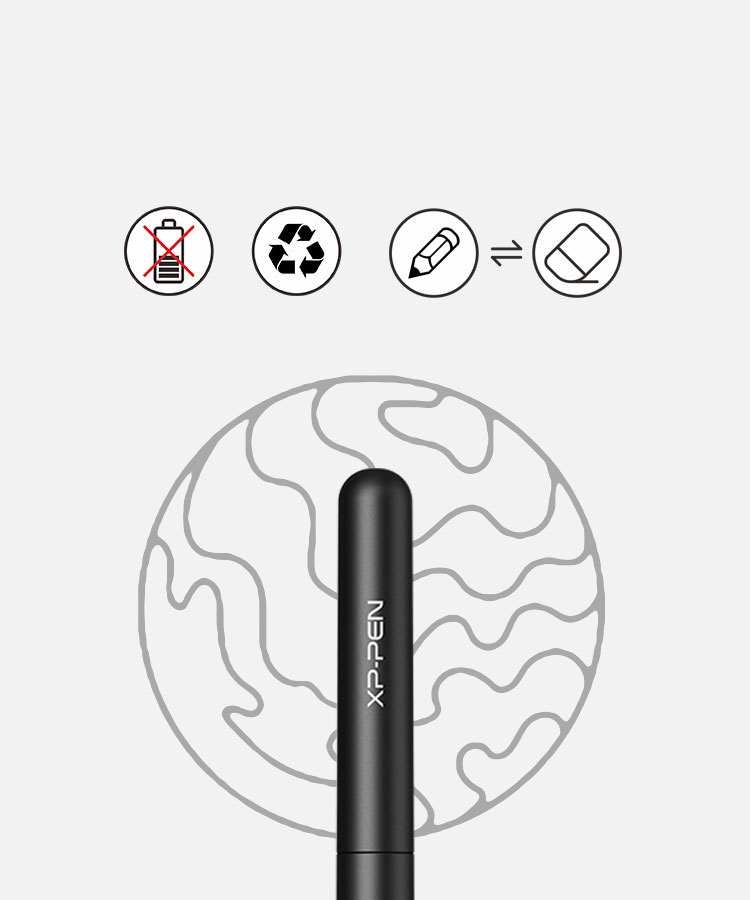
Battery-free stylus.
The P01 works just like a real pen, no battery and no charging required!
no battery
environmental
quick switch


Both right and left hand use.
Designed for both right and left hand users, now you can set it to left hand or right hand mode through easy access.


osu! Assistant
Special for osu! gamer! Battery free, sensitive brush,
allowing you to play with music and enjoy the game.
Ideal for your web conferencing or distance learning.
Simultaneous digital inking with an XPPen graphics tablet compatible with Microsoft Office apps like Word, PowerPoint, OneNote and more. Visually present your handwritten notes and signatures precisely – ideal for your web conferencing or online teaching needs.
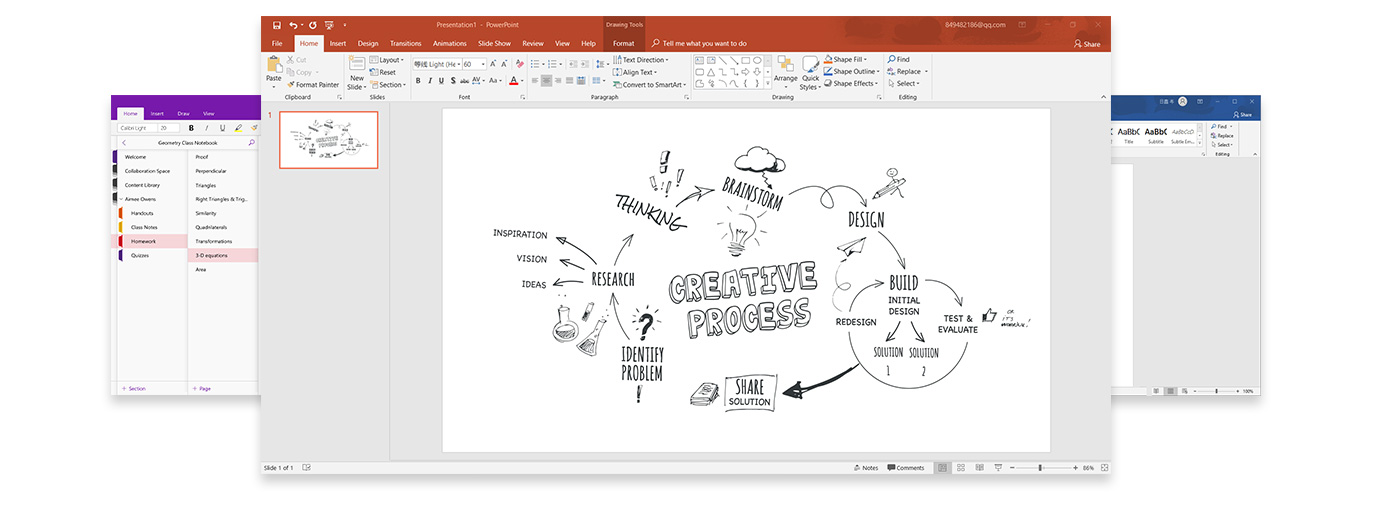
Engage, inspire, and immerse students and attendees like never before.
Teachers and speakers can create and explain interactive content visually by writing, editing, and annotating directly in files and sharing their screen in real time while streaming, broadcasting, or web conferencing. This flexibility allows the flow of creative ideas and the problem-solving process to be presented intuitively and efficiently.
Get started →




Business Signature
Synchronize with Adobe Acrobat Reader DC® signature Application, satisfied with the need of digital business signature.
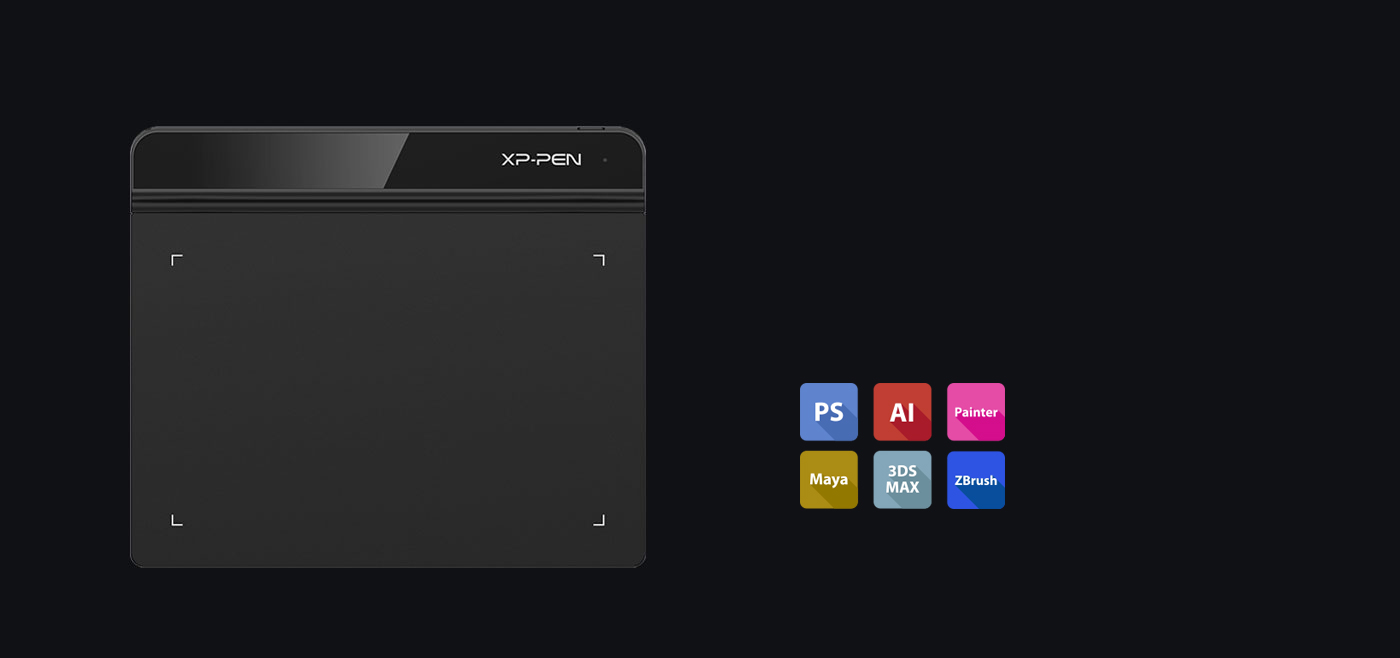

Compatible with most Operating Systems and applications.
Compatible with Windows 7 (or later), Linux (Detailed versions), Mac OS X® 10.10 and above. Also compatible with many major designer software such as Photoshop®, SAI®, Painter®, Illustrator®, Clip Studio®, and more.

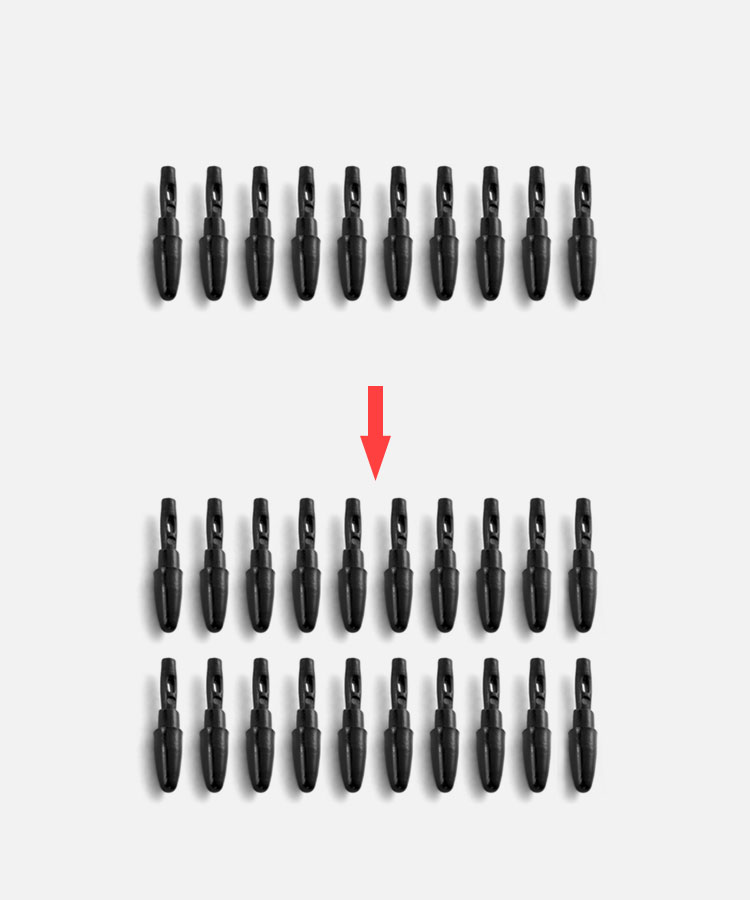
More nibs for you
G430 10 nibs
G640 20 nibs

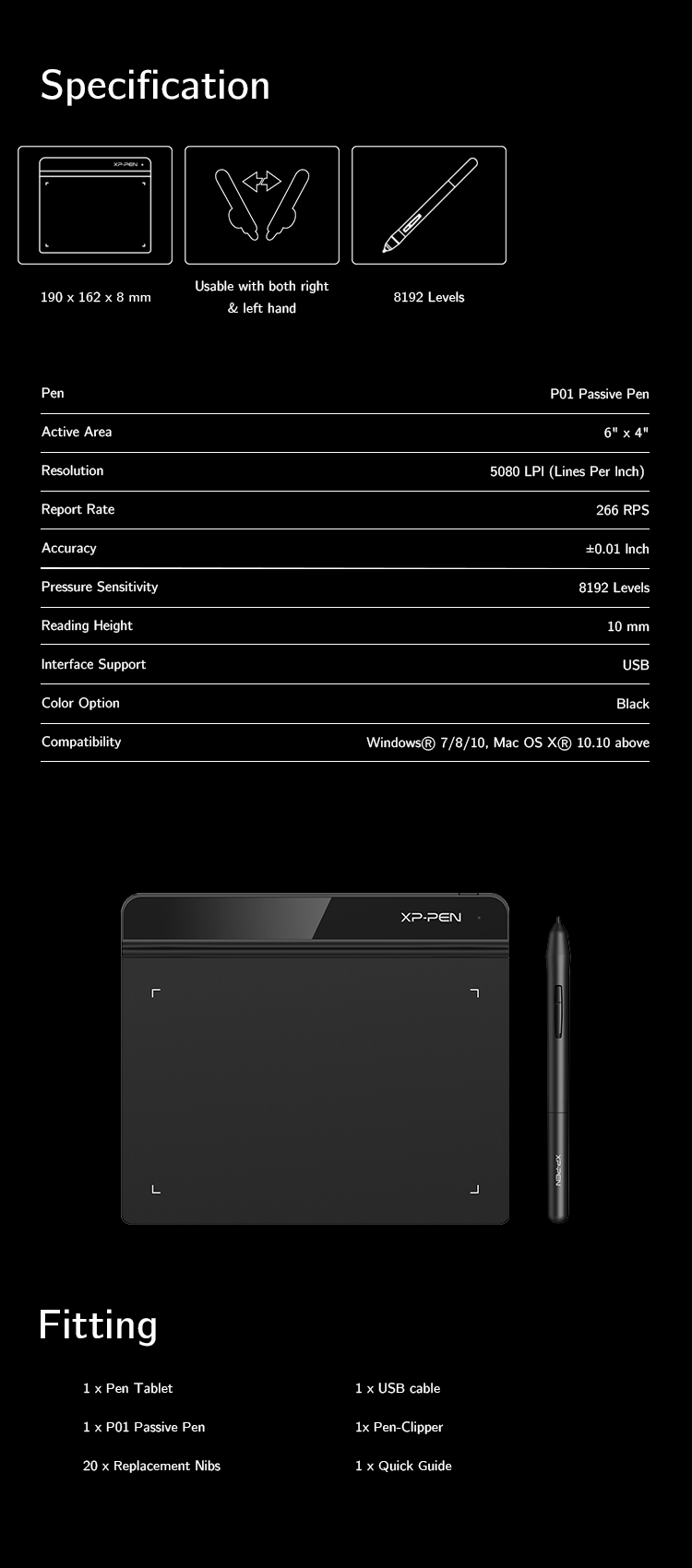
| Linux OS | Version | Package Format | Supported Software |
| Arch | Arch Linux2019.12.01(64-bit) | .deb, .sh | GIMP, Krita |
| Centos | Centos7.0(64-bit) | .rpm, .sh | GIMP |
| Centos8(64-bit) | .rpm, .sh | GIMP, Krita | |
| Debian | debian-9.5.0-amd64-netinst(64-bit) | .deb, .sh | GIMP, Krita |
| elementary OS | elementary OS 5.0(64-bit) | .deb, .sh | GIMP, Krita |
| ezgo Linux | ezgo14(64-bit) | .deb, .sh | GIMP, Krita |
| Fedora | Fedora32(64-bit) | .rpm, .sh | GIMP, Krita |
| Mageia | Mageia-7.1(64-bit) | .rpm, .sh | GIMP, Krita |
| Manjaro | manjaro-xfce-20.1.2-201019(64-bit) | .deb, .sh | GIMP |
| Mint | linuxmint-18.2-cinnamon-64bit | .deb, .sh | GIMP, Krita |
| OpenSUSE | openSUSE-Tumbleweed(64-bit) | .rpm, .sh | GIMP, Krita |
| Pop!_OS | pop-os_19.10(64-bit) | .deb, .sh | GIMP, Krita |
| Red Hat | Red Hat7(64-bit) | .rpm, .sh | GIMP |
| Ubuntu | Ubuntu14.04(64-bit) | .deb, .sh | GIMP, Krita |
| Ubuntu16.04(64-bit) | .deb, .sh | GIMP, Krita | |
| Ubuntu17.04(64-bit) | .deb, .sh | GIMP, Krita | |
| Ubuntu18.04(64-bit) | .deb, .sh | GIMP, Krita | |
| Ubuntu19.04(64-bit) | .deb, .sh | GIMP, Krita | |
| Ubuntu20.04(64-bit) | .deb, .sh | GIMP, Krita |
| Function | Krita 4.3.0 | Gimp 2.10.20 | Inkscape 0.92 |
| Pen Pressure Sensitivity | |||
| Tilt | |||
| Mouse Function | |||
| Eraser Button (Stylus:PH01, P06) | |||
| Switch between Pen and Eraser Modes | |||
| *If you have any further queries, please do not hesitate to contact us at service@xp-pen.com. | |||
Linux OS
Centos8(64-bit)
.rpm, .sh
GIMP, Krita
Ubuntu16.04(64-bit)
Ubuntu17.04(64-bit)
Ubuntu18.04(64-bit)
Ubuntu19.04(64-bit)
Ubuntu20.04(64-bit)
.deb, .sh
.deb, .sh
.deb, .sh
.deb, .sh
.deb, .sh
GIMP, Krita
GIMP, Krita
GIMP, Krita
GIMP, Krita
GIMP, Krita
Function
*If you have any further queries, please do not hesitate to contact us at service@xp-pen.com.
Video
Video
Specifications
Specifications
| Pen | P01 Passive Pen |
| Active Area | 6″ x 4″ |
| Pressure Senstivity | 8192 Levels |
| Resolution | 5080 LPI (Line Per Inch) |
| Report Rate | 266 RPS (Rotations per second) |
| Accuracy | ±0.01 Inch |
| Reading Height | 10 mm |
| Interface Support | USB 5V |
| Color Option | Black |
| Compatiblity | Windows 7 Onwards and MacOS 10.8 and above |
| Certifications | FCC, CE, ROHS, Giteki, BIS, Nom |
Package Contents
Package Contents
- 1 x Pen Tablet
- 1 x P01 Passive Pen
- 20 x Replacement Nibs
- 1 x Pen -Clipper
- 1 x Quick Guide
- 1 x USB Cable
FAQ