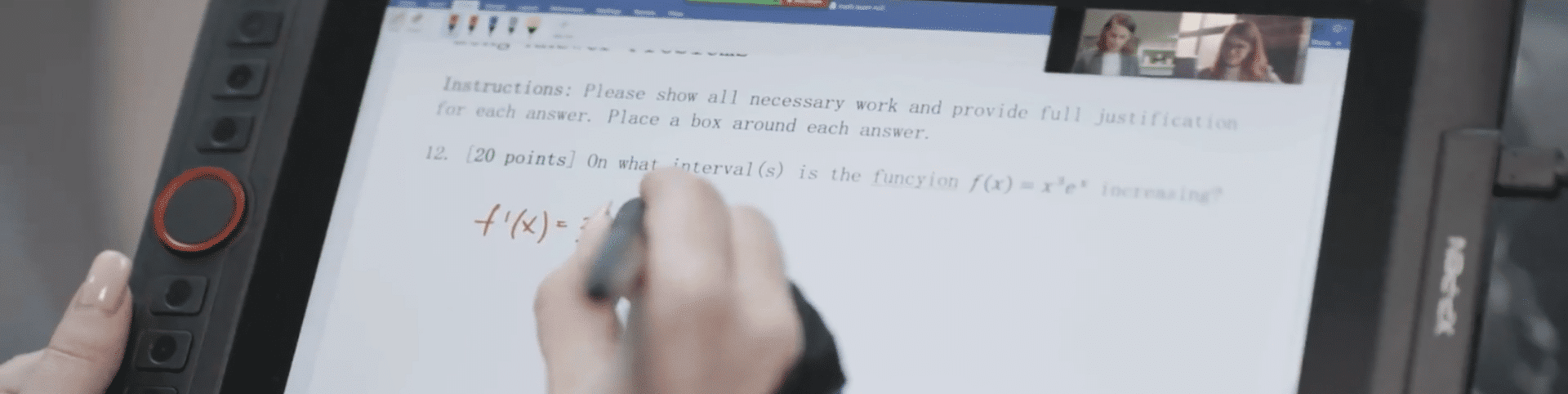8 Things To Consider When Buying A Graphic Tablet
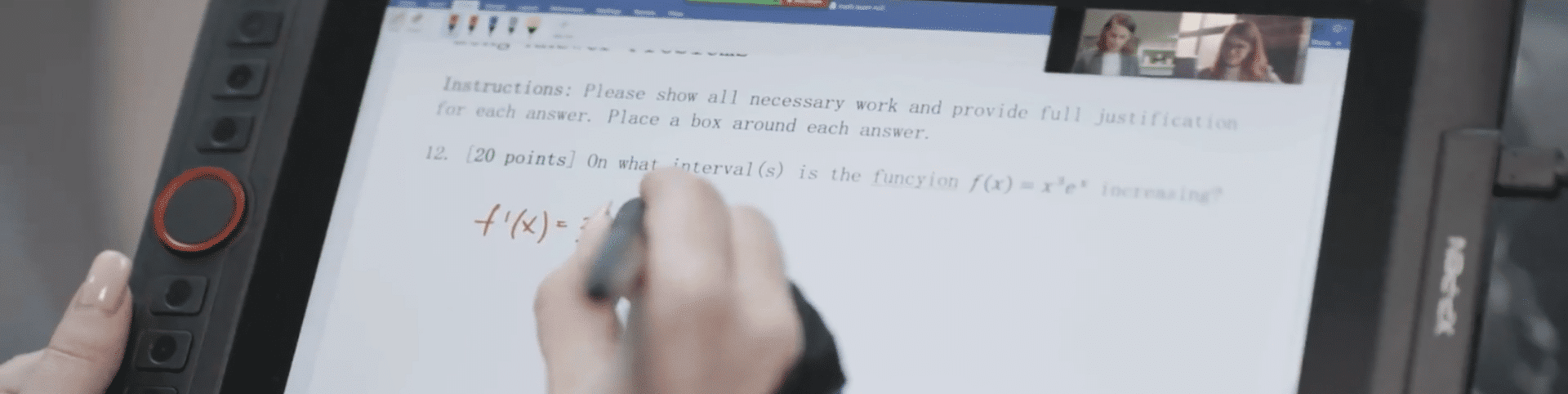
Remember the days when every artist had to carry an entire drawing kit to make a simple painting? Well, not anymore (unless you really enjoy it).
Digital art and editing softwares like Photoshop, Illustrator, Krita etc have made every artist’s life simple by giving them various brushes, pencils, colours and many more advanced tools in 1 software.
But like all the good things, it too had a limitation – the intuitive experience of drawing was missing with a mouse and keyboard. Then came in the graphic tablet to every digital artist’s rescue.
If you’re an artist, it is most likely that you’ve already heard about graphic tablets. And even if you’re one of the few who hasn’t heard, you’ve landed to the right page.
What Is a Graphic Tablet?
A graphic tablet (or drawing tablet or pen tablet) is a computer input device that enables a user to hand-draw images, animations and graphics, with a special pen-like stylus, similar to the way a person draws with a pencil and paper.
Today, we’ll tell you about the things that you should consider before investing your hard-earned money in buying a graphic tablet.
Display Tablet
There are two types of products available for your understanding – Graphic tablets & Display Tablets. On display tablets, you can directly draw on the screen, the same way you draw on the paper with a pencil.


Non Display Tablet
Whereas, on graphic tablets you draw on the tablet’s surface and your work appears on the computer screen.
It may take a couple of hours to get your hand-eye coordination in sync while drawing on graphic tablets for the first time – but its smooth sailing in no time thereafter Display tablets are usually very comfortable and easy to use but are quite expensive compared to graphic tablets.
Graphic tablets on the other hand are compact and perfect for anyone just starting out their digital art journey.
Active Area
Do not confuse the active area with the size of the tablet. Active area is the part of the tablet on which you can draw whereas the tablet size would also include the peripheral area.
The bigger the active area, the better it is as it’ll not restrict your hand movements. An ideal active area will be 10 X 6 inches if you’re looking for a graphic tablet.
Our wide range of tablets and displays covers options from the small to medium to large. There’s something of sort for all your requirements.


Pressure Sensitivity
Pressure Sensitivity refers to responsiveness of the stylus to pressure of your stroke.
The more pressure you apply, the darker will be the stroke. Higher the pressure sensitivity, better it is as it replicates a pen to paper feel. The best available pressure sensitivity in tablets is 8192 Levels.
It’s advisable to go for the tablets with the same pressure. We’re happy to share that all XP Pen tablets operate at the best-in-class 8192 levels of pressure sensitivity.
Stylus Type
Graphic tablets usually come with 2 types of styluses. One that requires charging (like phones & laptops) and the other that uses EMR technology which means it charges itself while drawing on the tablet and does not require any further charging of batteries.
It is always advisable to go for the graphic tablets with battery free styluses that use EMR technology since it gives you a hassle-free experience. All new XP Pen tablets operate with a battery-free stylus for an unmatched experience.


Driver Support
Driver is a software plugin that ensures that the tablet works as intended with various software’s you’ll use to create your art.
Check your tablet drivers compatibility and support with both the software and operating system of your computer.
A lot of new pen tablets even offer Android compatibility, so you can connect with your Android phone for on-to-go creations. Most XP Pen tablets are compatible with MacOS and Windows (some even with Android!) and support all commonly user professional softwares. Just drop us a line to service@xp-pen.co.in for any more questions.
Shortcut Keys
With the technology advancing, one of the key features to look out for is the customisable shortcut keys available in a particular tablet.
Shortcut keys are basically the keys available on the tablet that you can customize to perform a certain function like undo, zoom in, zoom out etc.
Though they are not a necessity but having them makes your life a lot easier and you’ll be saving a lot of time too.


Cost Of Tablet
Usually a decent smaller sized graphic pad would cost you Rs 4000 and the starting range of a display tablet would be somewhere around Rs 30,000.
The bigger the size and better the features the prices will increase accordingly. If you’re a beginner and have a budget constraint, look for a 6X4 inch tablet with shortcut keys and a good pressure sensitivity.
If you can shell out a little more, it is advisable to for a 10X6 inch graphic tablet as it is a more comfortable size. If budget is not a constraint, think no more and order a display tablet right away. You can also check the EMI options available if needed.
Warranty & Customer Support
Not just for graphic tablets but make sure that you understand the warranty policy and customer support reliability for all electronic items in advance.
Check reviews online, gather information about their service centres and processes and talk to a representative if possible. XP Pen offers 1 year replacement warranty on all products, leaving you with very little to worry about on that front.
XP Pen also offers a dedicated toll free number, live chat option and service-centres across India to resolve your queries. Your cause is our concern.

FAQ's
1. Is graphic tablet good for beginners?
- Yes, a graphics tablet can be good for beginners as it offers a natural way to create digital art and is less intimidating than some other tools.
2. What are the uses of graphic tablet?
- Graphic tablets are used for digital art, illustration, photo editing, 3D modeling, animation, handwriting recognition, and more.
Phew! That was exhaustive. These were some of the major points you should consider before buying a graphic tablet or display tablet. If you’ve made up your mind, you can always check XP-Pen’s store for a suitable product.
CLICK HERE TO KNOW MORE
If you have any questions, mention them in the comments below and we’ll get back to you in no time.
You can also reach out to us at service@xp-pen.co.in or call us on our toll-free number 1800-102-1518